
 |
| |||||||
| البرامج الكاملة تحميل احدث البرامج الكاملة والحديثة |
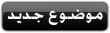
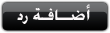 |
| | أدوات الموضوع | انواع عرض الموضوع |
| | #1 (permalink) |
|
| WindowBlinds v5.1 من أشهر وأفضل برامج تغير سطح المكتب وأضافة اجمل المؤثرات لتزين سطح المكتب برنامج مصنف خمس نجوم.. معلومات عت البرنامج ... WindowBlinds is a program that allows you to completely change the look and feel of Windows to however you want it to look like. WindowBlinds allows you to completely customize your desktop look by changing the style of title buttons, bars and toolbars. You can change the look of buttons and check boxes by assigning them skins, or personalities, and you can assign buttons that will launch programs to toolbars. You can create your own skins, choose from the four that are included in the program, or download additional ones. You can also choose to exclude certain programs from WindowBlinds if you don`t want to change their appearances. Applying visual styles : In addition to the shortcut to the WindowBlinds Advanced Config window in your Start menu, you can change WB visual styles and settings from either the Skins or Appearance tab in Display Properties. Set the skin to Windows Classic to not use a WB skin on startup (or use the options on the Skins tab or in the Advanced Config window). Be sure to check out www.WinCustomize.com to select from over 3200 free visual styles. WindowBlinds has been designed and tested to be as compatible with with thousands of applications and pieces of hardware available. Its memory load is quite low (unless you are using complex skins with lots of animation) and any oddities with specific apps can generally be worked around quickly (see the Troubleshooting section of the online help file for more information). Key features : · Excellent application compatibility. Because Stardock has had years to tune WindowBlinds for compatibility, WindowBlinds has excellent compatibility. How good? Ask Microsoft, Nintendo, nVidia, ATI, and many others who have licensed WindowBlinds to release additional visual styles. · Top Notch Performance. WindowBlinds uses the graphics acceleration features of today's video cards to accelerate visual styles. · Tight Integration. WindowBlinds is so tightly integrated into Windows XP (and Windows 2000) it can even skin the Windows command prompt. Only WindowBlinds makes this possible. · Native. WindowBlinds doesn't "skin" over the Windows GUI. Instead, it actually handles the painting for the application. This allows WindowBlinds to skin virtually every control. On Windows XP, for example, WindowBlinds can actually stylize more controls on more programs than the bundled msstyle engine · WindowBlinds 4 also now skins virtually every aspect of the Windows GUI that one can imagine. And in fact, the enhanced visual styles used by WindowBlinds can skin things previously not thought to be skinnable such as logon/logoff dialogs, the "please wait" dialog, backgrounds in the Control Panel and other special folders, and more. · WindowBlinds also comes with clean and easy configuration dialog. Users can still control their WindowBlinds enhanced visual styles from the display properties dialog, but the WindowBlinds configuration makes it easy to manage dozens of skins, sort them by category, and configure it to their liking. · WindowBlinds gives Windows XP users, for the first time, a say on how big their Windows XP start bar is. Now users can set how big they want their Start bar to be. · WindowBlinds visual styles support skinning additional small aspects of the Windows XP user interface such as mouse-overs on the Start menu. · WindowBlinds supports a feature called "Hyperpaint". This is different from "Smart Paint". Hyperpaint uses the extra video RAM on your video card to "buffer" your windows which makes moving them on screen possible without any repainting. · WindowBlinds lets users define what double clicking and right clicking on the title bar do. This can translate into significant productivity gains for users as they can perform various actions with a single or double click to the title bar. · Stardock Skincast is a way for users to add new visual styles to Windows right from the appearance dialog or WB Configuration dialog. It automatically downloads the week's featured visual style and installs it. · WindowBlinds can change the color of any visual style on the fly. While there are thousands of existing WindowBlinds visual styles, this feature allows users to take those visual styles and tune them to their own tastes visually. The same is true about gamma adjustment and even gray scale. A user can even invert the colors of a visual style. · WindowBlinds allows users to have different visual styles on different applications. · WindowBlinds can skin non-theme aware applications. Windows XP is designed to only fully skin "theme aware" programs. But WindowBlinds 4 can skin even non-theme aware applications fully while still maintaining a high level of compatibility. · WindowBlinds enables users to change the Windows progress animations to one of their choice. Users can even mix and match their visual styles and their animations. · WindowBlinds can change the toolbar icons of Internet Explorer and Explorer. Download : WindowBlinds 5.1 WindowBlinds v5.x keygen (New release!) http://rapidshare.de/files/36436298/WindowBlinds_v5.x_keygen.rar INCLUDES: Stardock CursorXP 1.31 Plus Stardock DesktopX 3.1 Professional Stardock IconDeveloper 1.20 Professional Stardock IconPackager 3.00a Enhanced Stardock IconX 1.10 Enhanced Stardock Keyboard Launchpad 1.10 Stardock Multiplicity 1.02 Professional Stardock ObjectBar 1.65 Stardock Virtual Desktops 1.0 Enhanced Stardock SkinStudio 4.6 Professional(little old - might want to search for newer version) Stardock RightClick 1.10a Enhanced Stardock ObjectDock 1.20.520U Plus(little old but works awesome - no need to get newer version yet) Stardock WebBlinds 1.06 Enhanced Stardock WindowBlinds 4.6 Enhanced Stardock WindowBlinds 5 Enhanced.Final.Retail(Just install the WindowBlinds v5.01 + Crack that I posted above) Stardock WindowFX 2.12 Stardock Bootskin Stardock Logonstudio Program Image: http://img61.imageshack.us/img61/997...kevinnl7fy.gif Download Link: Megaupload: http://www.megaupload.com/nl/?d=PZZMCSGX Password: www.cablekevin.nl |
| |  |
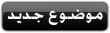
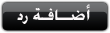 |
| مواقع النشر (المفضلة) |
 جديد مواضيع قسم البرامج الكاملة جديد مواضيع قسم البرامج الكاملة |
| |
| |
| Downloadiz2.Com - Powered by vBulletin® Copyright ©2000 - 2025, Jelsoft Enterprises Ltd |