
 |
| |||||||
| قسم الموبايل تحميل برامج وثيمات والعاب ونغمات ورنات الموبيل |
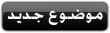
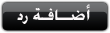 |
| | أدوات الموضوع | انواع عرض الموضوع |
| | #1 (permalink) |
|
| برنامج تحويل النغمات للجوال يقوم بتحويل صيغ النغمات والاغانى الى صيغ الجوال المتعددة برنامج رائع للموبايل يستحق التحميل Category: mobile Convert your audio files to compact-sized MP3, MMF, WAV, QCP, AMR ringtones for your mobile phone with this no-frills conversion program. All you need to do is to select your music directly in "My computer", Windows Explorer or Desktop and right-click once to convert it to ringtones. You can select entire file or any part you like to convert. For multiple files selection you can set how many seconds of original song you want to convert. Whether you convert a single audio file or create your own ringtones collection it never been so easy. One-click Ringtone Converter can turn MP3, WMA, WAV, OGG, APE and FLAC files to ringtones and can convert a single file, selected part of file, group of files or entire folders with just one click. It also helps you to choose proper ringtone format for your phone model, you just need to pick your phone in the list. One-click Ringtone Converter also normalizes volume of converted ringtones to make it sound clearly and loudly. It places converted files to your computer for later transferring via bluetooth, memory card, cable or infrared link. You can also choose "Send" option to let it send ringtones to your phone via the Internet for free. Once installed One-click Ringtone Converter becomes a part of Windows, so you don't need to launch any application to convert ringtones.  Convert ringtones in one click, no need to run any application, no need to learn interface. Just pick any music file in Windows Explorer, My computer or even on Desktop and right-click once to convert it to ringtone. Convert music batches to ringtones Right-click music files or entire folders with audio files to convert them to ringtones. One-click Ringtone Converter can automatically find music files in the selected folders and convert batches to WAV, MP3, MMF, QCP or AMR ringtones at once. Completely automatic ringtone conversion You don't need to tune any settings to create your ringtones. One-click Rintone Converter is a no-frills fully-automatic software that converts ringtones without any hassles. Ringtone format for your phone Motorola? Nokia? Samsung? Does it create ringtones for your phone? One-click Ringtone Converter can convert your music into ringtones of WAV, MMF, MP3, AMR, QCP formats that cover 90% of the phones currently available on the market. Create ringtones that best fit your phone with One-click Ringtone Converter. Ringtone choice assistance Cannot choose a proper ringtone type for your phone? Simply select your phone model in the choice assistance list and One-click Ringtone Converter will select the right ringtone formats for you. Convert entire files and fragments Convert entire songs to ringtones or select any part you like. Create perfect-quality ringtones One-click Ringtone Converter uses quality settings optimized for ringtones. It creates compact-sized ringtone files that sound clearly and loudly even if the source music files wasn't loud enough. So your ringtones will sound perfectly! Convert and send One-click Ringtone Converter can upload converted ringtones to your phone via the Internet. It's a free service that doesn't ask you for any personal data like phone number or e-mail address. You don't need cables, just Internet connection both for your computer and phone. You can also use cable, infrared or bluetooth link to transfer converted ringtones. Convert ringtones from any audio files [hide] http://rapidshare.com/files/87362842/One-c...nverter_1.4.rar [/hide] و شكرا لكم ،، |
| |  |
| | #8 (permalink) | |
| [quote name='admin' post='431238' date='Jan 29 2008, 11:56 PM'] برنامج تحويل النغمات للجوال يقوم بتحويل صيغ النغمات والاغانى الى صيغ الجوال المتعددة برنامج رائع للموبايل يستحق التحميل [/quote]Category: mobile Convert your audio files to compact-sized MP3, MMF, WAV, QCP, AMR ringtones for your mobile phone with this no-frills conversion program. All you need to do is to select your music directly in "My computer", Windows Explorer or Desktop and right-click once to convert it to ringtones. You can select entire file or any part you like to convert. For multiple files selection you can set how many seconds of original song you want to convert. Whether you convert a single audio file or create your own ringtones collection it never been so easy. One-click Ringtone Converter can turn MP3, WMA, WAV, OGG, APE and FLAC files to ringtones and can convert a single file, selected part of file, group of files or entire folders with just one click. It also helps you to choose proper ringtone format for your phone model, you just need to pick your phone in the list. One-click Ringtone Converter also normalizes volume of converted ringtones to make it sound clearly and loudly. It places converted files to your computer for later transferring via bluetooth, memory card, cable or infrared link. You can also choose "Send" option to let it send ringtones to your phone via the Internet for free. Once installed One-click Ringtone Converter becomes a part of Windows, so you don't need to launch any application to convert ringtones.  Convert ringtones in one click, no need to run any application, no need to learn interface. Just pick any music file in Windows Explorer, My computer or even on Desktop and right-click once to convert it to ringtone. Convert music batches to ringtones Right-click music files or entire folders with audio files to convert them to ringtones. One-click Ringtone Converter can automatically find music files in the selected folders and convert batches to WAV, MP3, MMF, QCP or AMR ringtones at once. Completely automatic ringtone conversion You don't need to tune any settings to create your ringtones. One-click Rintone Converter is a no-frills fully-automatic software that converts ringtones without any hassles. Ringtone format for your phone Motorola? Nokia? Samsung? Does it create ringtones for your phone? One-click Ringtone Converter can convert your music into ringtones of WAV, MMF, MP3, AMR, QCP formats that cover 90% of the phones currently available on the market. Create ringtones that best fit your phone with One-click Ringtone Converter. Ringtone choice assistance Cannot choose a proper ringtone type for your phone? Simply select your phone model in the choice assistance list and One-click Ringtone Converter will select the right ringtone formats for you. Convert entire files and fragments Convert entire songs to ringtones or select any part you like. Create perfect-quality ringtones One-click Ringtone Converter uses quality settings optimized for ringtones. It creates compact-sized ringtone files that sound clearly and loudly even if the source music files wasn't loud enough. So your ringtones will sound perfectly! Convert and send One-click Ringtone Converter can upload converted ringtones to your phone via the Internet. It's a free service that doesn't ask you for any personal data like phone number or e-mail address. You don't need cables, just Internet connection both for your computer and phone. You can also use cable, infrared or bluetooth link to transfer converted ringtones. Convert ringtones from any audio files [hide] http://rapidshare.com/files/87362842/One-c...nverter_1.4.rar [/hide] و شكرا لكم ،، شكرا | |
| |  |
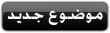
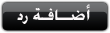 |
| مواقع النشر (المفضلة) |
 جديد مواضيع قسم قسم الموبايل جديد مواضيع قسم قسم الموبايل |
| |
| |
| Downloadiz2.Com - Powered by vBulletin® Copyright ©2000 - 2026, Jelsoft Enterprises Ltd |