
 |
| |||||||
| تطوير المواقع يختص بتطوير المواقع من هاكات ونسخ منتديات |
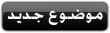
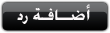 |
| | أدوات الموضوع | انواع عرض الموضوع |
| | #1 (permalink) |
|
| محرر نصوص رائع لاصحاب الموقع يتميز ببساطته وسهولة التعامل معه لكل المبررمجين والمطورين المبتدئين EmEditor is a Text Editor for Windows that fully Supports Unicode, Enabling You to Edit Multiple Languages EmEditor also utilizes an assortment of plug-ins in order to extend the functions of EmEditor for specific needs while maintaining a small and fast core program. In addition to its stability and advanced capabilities, EmEditor features useful functions such as user configurable syntax highlighting, clickable URLs, OLE drag and drop, search and replace, and keyboard, toolbar, and menu customization. EmEditor supports syntax highlighting for many languages, including ASP, C++, C#, CSS, HTML, Java, JavaScript, JSP, Pascal (Delphi), Perl, PHP, Python, Ruby, SQL, Tex (LaTeX), VBScript, and Windows Script.  Optimized to Open Large Files The new version of EmEditor allows you to open huge files - much larger than previous possible size. For instance, a computer with 1 GB RAM can easily open a 4 GB file. The new version optimized the speed to open a huge file, so it can open a huge file much more quickly than previous ones. The new multithreaded design allows you to view documents during opening a file. A status window appears during most time-consuming activities such as editing, saving, search, replace, inserting and deleting text, which allows you to cancel those activities at any time. Even with smaller files, the new version improves overall speed in most everyday activities such as file opening, editing, saving, searching and replacing text. More Features Added Other features introduced on Version 7 include: * The virtual space mode. * Read Only icon on tab. * Close button on each tab or on active tab. * User defined menus allowing two-stroke key shortcuts. * Smooth Scroll * Triple-clicking now selects a whole line. * Column text box in the Jump dialog box. * Apply to All checkbox in the Save changes to ... message box. * Ability to adjust character space. * Ability to select an encoding for the Output bar. * Options to save/load workspace automatically. * Options to highlight right side or right all. * The Open dialog box now allows multiple files to open simultaneously. * Theme feature for color settings, and ability to preview new colors. * The Transparent option was added to the text and background colors. * EmEditor now automatically saves modified files as a file name prefixed with "AutoSave-" without displaying a dialog box when EmEditor crashes or when Windows is forced to restart in case of automatic updates. Also, EmEditor now prompts a message box displaying automatically recovered files when restarted. * The file size displayed on the status bar when a file is opened is now displayed in KB, MB, or GB as necessary. * Alt + Delete to clear an item from search history in the Find drop-down list. * Snippets plug-in now allows multiple lines. * #include directive for macros. * Event-driven macros can be now defined. * Multiple lines now can be entered by dragging and resizing the border at the lower right corner of the Find/Replace dialog. * Wrap Indent can be specified now. * Under Windows Vista, Open/Save As dialog boxes are now Windows Vista design, and allows you to easily access to previous versions of files, which is one of features of Windows Vista. http://rapidshare.com/files/85660333/apEmE...ro7.00.1Fin.rar باسورد الضغط apadanagroup |
| |  |
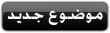
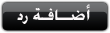 |
| مواقع النشر (المفضلة) |
 جديد مواضيع قسم تطوير المواقع جديد مواضيع قسم تطوير المواقع |
| |
| |
| Downloadiz2.Com - Powered by vBulletin® Copyright ©2000 - 2025, Jelsoft Enterprises Ltd |