
 |
| |||||||
| البرامج الكاملة تحميل احدث البرامج الكاملة والحديثة |
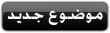
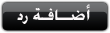 |
| | أدوات الموضوع | انواع عرض الموضوع |
| | #1 (permalink) |
|
| ACDSee Photo Editor 5.0.264 Beta 2  ACDSee Photo Editor 5.0.264 Beta 2 ACDSee Photo Editor, the perfect software for creating amazing digital projects with your photos. Take photos and combine them with digital scrapbooking kits to make pages that will be treasured for a lifetime. In Photo Editor, tasks such as writing text on a path, resizing multiple embellishments, and creating a vignette effect are all easy and straightforward. In addition to creating scrapbook pages, use ACDSee Photo Editor to create birth announcements, thank you cards and many more printable gifts for family, friends and relatives. Your imagination is the limit! Learn with How-tos Turn family photos into digital magic with Photo Editor’s How-tos. Each How-to walks you through your chosen activity, with detailed and easy-to-follow instructions. Learn about Antiquing a photo, Applying a Vignette, fixing Red-eye with a single click, and creative projects like making Gift Tags and Greeting Cards. Photo Editor walks you through every step of the way. Stylize a Photo Choose from a wide range of adjustments and filters that give your photos an artistic touch. Create stunning portrait-style photos for your family-tree project with Photo Editor’s Vignette tool. Add blurs, make colors more vivid, and apply various filters for dramatic effect. Best of all, with Photo Editor’s Variations you can see up to 8 different previews of your original photo on screen, each preview showing a different variation of the effect you’re applying. With every adjustment you can see what your photo will look like before you actually make the change. Create Photo Crafts Share your memories in creative ways. Enhance, stylize, crop, and print your photos for your paper craft project, or create an entirely digital scrapbook page. Enhance your journaling text by use the Eyedropper tool to match the color of your text to your photos or elements. Write text in the shape of a curve or other path, or wrap the text inside an object you’ve inserted (like a star or heart shape). Create layouts with papers and elements from your own digital scrapbooking kits. You’ll have full flexibility to rotate, layer and add artistic effects. Use drop shadows and change the transparency of elements add realism to your craft. With Photo Editor, you can easily make framed photos, albums, greeting cards, tags, wrapping paper, place settings, CD covers and more into personalized keepsakes. Advanced Features As you get more advanced and want more precision in the ways you create, explore Photo Editor’s masking capabilities. Masking provides ultimate creative flexibility, allowing you to adjust the transparency (how much background is allowed to show through). By using masks you can blend images together and apply fades for even more realistic looks. ترجمة موقع Google Acdsee محرر الصور الفوتوغرافيه 5.0.264 بيتا 2 Acdsee محرر الصور الفوتوغرافيه ، المثاليه البرنامج الحاسوبي المعد لانشاء المشاريع الرقميه المذهله مع الصور. وتأخذ الصور الرقميه الجمع بينها وscrapbooking مجموعات لجعل الصفحات التي سيتم عزيز لحياته. في محرر الصور الفوتوغرافيه ، والمهام ، مثل كتابة النص على مسار ، زينة متعددة الحجم ، وخلق اثر المقاله القصيره كلها سهلة ومباشرة. بالاضافة الى انشاء صفحات سجل القصاصات ، acdsee استخدام محرر الصور الفوتوغرافيه لانشاء اعلانات الميلاد ، شكرا على عدد اكبر بكثير من البطاقات والهدايا للطباعة الاسرة والاصدقاء والاقارب. الخيال الخاص بك هو الحد! - مع تعلم كيفية tos انتقل الى الصور العاءليه مع الصور الرقميه السحريه كيفية التحرير - tos. كيف - الى كل مناحي اخترتها لكم من خلال النشاط ، مفصلة وسهلة المتابعة للتعليمات. تعرف على صورة العمل بالآثار ، وتطبيق المقاله القصيره ، وتحديد العين الحمراء مع بنقره واحدة ، ومشاريع ابداعيه مثل هدية جعل العلامات وبطاقات المعايده. محرر الصور الفوتوغرافيه المشي خلال لكم في كل خطوة على الطريق. صورة stylize الاختيار من بين مجموعة واسعة من الفلاتر والتعديلات التي تعطي صورك على اتصال فني. خلق صورة مذهله - اسلوب الصور لأسرتك شجرة المشروع مع محرر الصور الفوتوغرافيه للاداة المقاله القصيره. اضافة الضباب ، وبذل مزيد من ألوان حية ، وتطبيق مختلف مرشحات لآثار خطيرة. أفضل للجميع ، مع صور الاختلافات التحرير يمكنك ان ترى ما يصل الى 8 في معاينه مختلفة من الصورة الاصليه الخاصة بك على الشاشه ، معاينه كل يظهر من تباين مختلفة اثر تطبيق انت. التكيف مع كل ما يمكنك أن ترى الصورة ستبدو قبل ان تقوم فعلا جعل التغيير. خلق صور الحرف حصة ذكرياتك بطرق مبتكرة. تعزيز ، stylize ، والمحاصيل ، وطباعة الصور الخاصة بك ورقتكم الحرفي لهذا المشروع ، كليا او انشاء سجل القصاصات الرقميه الصفحه. تعزيز النص الخاص بك الصحافة من قبل استخدام أداة eyedropper لتتناسب مع لون النص الى صورك او العناصر. كتابة نص في شكل منحني الطريق او غيرها ، او لف النص داخل الجسم كنت قد ادرجت (مثل القلب او شكل نجمة). انشاء التخطيطات مع عناصر من ورقات والخاصة بك الرقميه scrapbooking مجموعات. سيكون لديك المرونة الكاملة للتدوير ، اضافة طبقة والاثار الفنية. انخفاض استخدام الظلال وتغيير الشفافيه من العناصر اضافة الواقعية على الصناعات الحرفيه. مع محرر الصور الفوتوغرافيه ، يمكنك بسهولة في اطار تقديم صور ، ألبومات ، بطاقات المعايده ، بطاقات ، ورق التغليف ، اعدادات مكان ، ومؤتمر نزع السلاح يغطي اكثر الى شخصي keepsakes. الميزات المتقدمه كما تحصل على اكثر تقدما ونريد المزيد من الدقه في سبل خلق لكم ، محرر الصور الفوتوغرافيه للاستكشاف اخفاء القدرات. اخفاء يوفر المرونة في نهاية المطاف الابداعي ، يسمح لك لتعديل الشفافيه (كم هي معلومات اساسية عن طريق السماح للعرض). عن طريق استخدام الاقنعه يمكنك مزيج من الصور معا وتطبيق يتلاشى حتى لتبدو اكثر واقعيه. الحجم : 72.54 MB للتحميل : [hide] http://rapidshare.com/files/11052693...264.Beta.2.rar أو : http://www.filefactory.com/file/435beb [/hide] |
| |  |
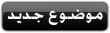
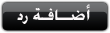 |
| مواقع النشر (المفضلة) |
 جديد مواضيع قسم البرامج الكاملة جديد مواضيع قسم البرامج الكاملة |
| |
| |
| Downloadiz2.Com - Powered by vBulletin® Copyright ©2000 - 2026, Jelsoft Enterprises Ltd |