
 |
| |||||||
| البرامج الكاملة تحميل احدث البرامج الكاملة والحديثة |
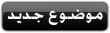
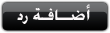 |
| | أدوات الموضوع | انواع عرض الموضوع |
| | #1 (permalink) |
|
| Macromedia Flash Professional 8 Size: 107 MB 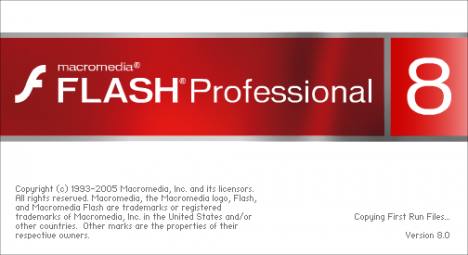 Macromedia Flash Pro Ver. 8 The industry’s choice for advanced interactive content creation Flash® Professional 8 is the industry’s most advanced authoring environment for creating interactive websites, digital experiences and mobile content. With Flash Professional 8, creative professionals design and author interactive content rich with video, graphics, and animation for truly unique, engaging websites, presentations or mobile content. A major product release for Macromedia, Flash Professional 8 has many brand new features including: amazing graphic effects, integrated and stand-alone video encoding complete with support for alpha transparency, high-quality text rendering with advanced anti-aliasing control, improved text tools, and a new video plug-in to export Flash Video (FLV) files from professional video products. Features: Expressiveness Filters Create more compelling designs with built-in filter effects like drop shadow, blur, glow, bevel, gradient bevel, and color adjust. Filters are visual effects applied to MovieClips and text fields and are natively supported and rendered in real time by Flash Player. Blend modes Going well beyond what other design tools offer, Flash Professional 8 offers run-time control over blend modes, allowing graphical effects to be composited for fully dynamic user interactivity. FlashType—high-quality font rendering engine A revolutionary new font rendering engine that provides clear, highest-quality font rendering, FlashType makes small fonts look amazingly clear and greatly improves readability. Choose from several options for font rendering, each optimized for different use cases. Optimize font rendering with the new custom anti-aliasing feature in Flash Professional. Bitmap caching Supports unneeded re-rendering of vector objects by simply flagging an object as a bitmap. Even though the object gets cached as a bitmap, the vector data is still maintained so, at any point, the object can be converted back into a vector again. Custom easing control Easily, intuitively, and precisely control the velocity of animated objects through an intuitive graph that provides independent control of position, rotation, scale, color, and filters. Improved text tool Resize a text field using new, improved text handles. Text fields can be resized by grabbing any of the four handles. Enhanced stroke properties Select from a variety of cap and join types. Apply a gradient to a stroke as well as a fill. Render stroke intersections better with stroke hinting. Advanced gradient control Tighter control over gradients such as changing the focal point of a radial gradient and selecting from different overflow modes. Video Higher-quality video codec Flash Player 8 adds a new, far more advanced video codec, On2 VP6. This codec provides superior video quality that is competitive with today's best video codecs at a much smaller file size. Alpha channel support Support for a real alpha channel at run-time. This revolutionary new capability provides the unique ability to overlay video composited with a transparent (even semi-transparent) alpha channel over other Flash content. Create dynamic presentations such as splashing water, smoke and fire effects, as well as presenters shot in front of a blue screen. Advanced video encoding options The advanced video encoder, available within the Flash authoring tool, as a plug-in to professional video editing tools, as well as a stand-alone tool, provides advanced encoding options that will allow developers to optimize quality and file size of video content. Stand-alone video encoder Advanced encoding options for creating Flash Video files using either the new, high-quality On2 VP6 codec or the Sorenson Spark codec. This encoder also includes a batch-processing capability to encode multiple video files at once. Video Encoder plug-in for professional video editing tools Export video directly to Flash from leading professional video-editing and encoding tools such as Avid Xpress/Media Composer and Apple Final Cut Pro. Embedded cue points Embed cue points directly into Flash Video (FLV) file so events can be triggered dynamically during playback. Used in conjunction with the new Flash Video component, easily coordinate the playback of accompanying graphics and animations when individual cue points are reached. Video import workflow Centralized video workflow in one dialog presents all available options for deploying Flash Video, whether it is via the Flash Communication Server for streaming video, via progressive download of external FLV files over HTTP, or a number of other options. The new video import dialog also jump-starts great video experiences by instantiating the new, light-weight, easily-skinnable video component and pre-populating it with all required parameters for deployment. (Flash Basic supports embedded video only) Improved, easily-skinnable video component Easily customize and change the look and feel without adding a great deal of file size to video projects. This new component also works with multiple deployment options including streaming and progressive download. User Experience Script Assist (formerly called Normal Mode) Normal Mode is back, only it's much better. Script Assist provides a visual user interface for editing scripts that includes automatic syntax completion as well as descriptions for the parameters of any given action. Advanced library With multiple files open, the library for each open file will be consolidated into a single panel that acts like all other panels in Flash - it stays where it's put. Navigate between open libraries more easily using the new drop-down list at the top of the library to access any other open library. Object drawing model Visualize shapes as objects by toggling a new object drawing mode to represent shapes as objects, along the lines of vector drawing tools such as Adobe Illustrator and Macromedia FreeHand. Improved panel management Improved panel management optimizes workspace as the user sees fit. Group panels together in tabbed-panel sets, ala Dreamweaver and Fireworks. Reduce on-screen clutter by grouping most commonly-used panels together. Assign custom names to each panel group. Stage pasteboard expansion For projects that require large graphics that extend far beyond the size of the stage in Flash, view objects much further off-stage. To expand the size of the pasteboard, just drag an object close to the edge and the pasteboard will automatically grow to fit. Undo/redo options Switch between "object-level undo" and "document-level undo." SWF Metadata A new metadata property for the SWF file format improves searchability of SWF files by Internet search engines. Now Flash authors can add a title and description to a SWF file, allowing search engines to more accurately reflect the content represented by the SWF file. Mobile Authoring Interactive mobile device emulator Build content once and test it on a wide variety of devices using preset profiles for every mobile device that supports Flash Lite. Configure the testing profile to include multiple devices. Filter the supported device list by target content type to easily determine which handsets support screen savers, wallpapers, in-browser content, stand-alone player, and so on. Reduce development time and simplify planning for delivery. Improved actions panel By combining the new Script Assist feature with the new target language drop down in the actions panel, it is now far simpler to use different versions of the ActionScript language. For understanding the syntax used by Flash Lite 1.1 better, the new Script Assist feature will do most of the work for you. These improvements add up to a far better development experience for mobile content developers new to Flash Lite. Download:- [hide] http://rapidshare.com/files/112560519/Flash_8.part1.rar http://rapidshare.com/files/112562004/Flash_8.part2.rar [/hide] |
| |  |
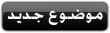
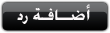 |
| مواقع النشر (المفضلة) |
 جديد مواضيع قسم البرامج الكاملة جديد مواضيع قسم البرامج الكاملة |
| |
| |
| Downloadiz2.Com - Powered by vBulletin® Copyright ©2000 - 2025, Jelsoft Enterprises Ltd |