
 |
| |||||||
| البرامج الكاملة تحميل احدث البرامج الكاملة والحديثة |
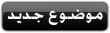
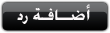 |
| | أدوات الموضوع | انواع عرض الموضوع |
| | #1 (permalink) |
|
| 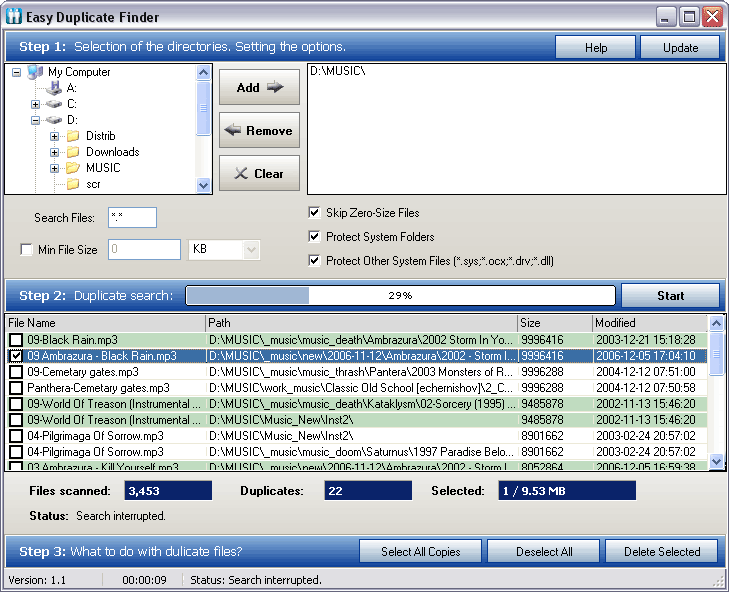  BluetoothView is a small utility that runs in the background, and monitors the activity of Bluetooth devices around you. For each detected Bluetooth device, it displays the following information: Device Name, Bluetooth Address, Major Device Type, Minor Device Type, First Detection Time, Last Detection Time, and more. BluetoothView can also notify you when a new Bluetooth device is detected, by displaying a balloon in your taskbar or by playing a small beep sound. BluetoothView doesn´t require any installation process or additional DLL files. In order to start using it, simply copy the executable file (BluetoothView.exe) to any folder you like, and run it. A few seconds after you run it, BluetoothView will start to gradually display all detected Bluetooth around you. What's New in version 1.05: Fixed bug: The main window lost the focus when the user switched to another application and then returned back to BluetoothView. System Requirements: Bluetooth Dongle Windows XP SP2 and Windows Vista. Other versions of Windows don´t provide a build-in support for Bluetooth, and thus BluetoothView cannot work with them. Size: 37.5KB OS: Windows XP SP2/Vista  [hide] http://depositfiles.com/files/5191374 or Mirror: http://rapidshare.com/files/113137259/bluetoothview.zip  Code: freewareus.com [/hide] |
| |  |
| | #3 (permalink) | |
| 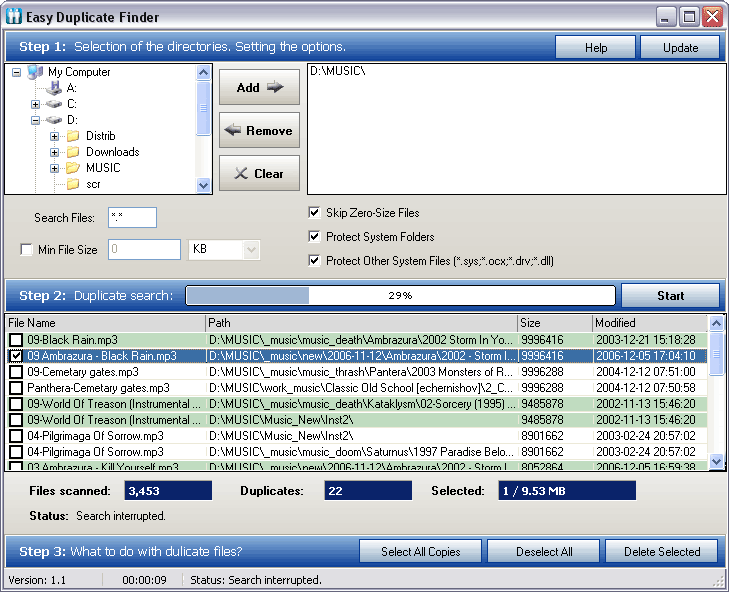  BluetoothView is a small utility that runs in the background, and monitors the activity of Bluetooth devices around you. For each detected Bluetooth device, it displays the following information: Device Name, Bluetooth Address, Major Device Type, Minor Device Type, First Detection Time, Last Detection Time, and more. BluetoothView can also notify you when a new Bluetooth device is detected, by displaying a balloon in your taskbar or by playing a small beep sound. BluetoothView doesn´t require any installation process or additional DLL files. In order to start using it, simply copy the executable file (BluetoothView.exe) to any folder you like, and run it. A few seconds after you run it, BluetoothView will start to gradually display all detected Bluetooth around you. What's New in version 1.05: Fixed bug: The main window lost the focus when the user switched to another application and then returned back to BluetoothView. System Requirements: Bluetooth Dongle Windows XP SP2 and Windows Vista. Other versions of Windows don´t provide a build-in support for Bluetooth, and thus BluetoothView cannot work with them. Size: 37.5KB OS: Windows XP SP2/Vista  [hide] http://depositfiles.com/files/5191374 or Mirror: http://rapidshare.com/files/113137259/bluetoothview.zip  Code: freewareus.com [/hide] | |
| |  |
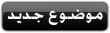
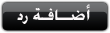 |
| مواقع النشر (المفضلة) |
 جديد مواضيع قسم البرامج الكاملة جديد مواضيع قسم البرامج الكاملة |
| |
| |
| Downloadiz2.Com - Powered by vBulletin® Copyright ©2000 - 2025, Jelsoft Enterprises Ltd |